Modbus RS485/TCP to Cellular MQTT Gateway
GT100-MQ-IE
909-977-2988
WhatsApp
WhatsApp

+1-909-977-2988

The GT100-MQ-IE is a versatile industrial IoT gateway that brings Modbus RTU/ASCII RS-485 and Modbus TCP devices directly into MQTT-based IoT platforms. With reliable real-time data delivery over cellular networks, it enables fast, secure, and scalable integration for modern industrial applications.
-
Technical Specification
-
Order Information
-
Download
-
Quick Start Guide
-
Selection Guide
-
Case Study
-
Related Products
-
IIoT APP
-
Warranty & Service
Supports MQTT connections via eMTC (LTE-M) and NB-IoT cellular networks
Carrier Network Category: CAT-M1 (LTE-M / eMTC) and NB1 (NB-IoT)
Speed:
CAT-M1: 375 kbps UP, 375 kbps DOWN;
NB1: 66kbps UP, 26kbps DOWN
LTE Band Support: 2, 3, 4, 5, 8, 12, 13, 20, 25, 26, 28, 71, 85
GPS Feature: Standalone
TLS V1.2 and DTLS 1.0/1.2 supported
MQTT: Version 3.1.1
The gateway uses the JSON format for uploading/downloading data to the MQTT cloud platform. Users can customize the JSON message format as needed.
Supports remote firmware updates and remote reset.
Supported protocol types:
Modbus protocol, supports Modbus RTU/ASCII master/slave modes;
Modbus TCP protocol, supports Modbus TCP master/slave modes (Modbus TCP Client/Server)
Supported function codes: 01, 02, 03, 04, 05, 06, 15, 16
Baud rate: 600bps - 115200bps
Modbus RTU/TCP Max connection size:
Input: Up to 512 Bytes;
Output: Up to 512 Bytes
Maximum number of Modbus nodes:
RTU/ASCII: Up to 31 nodes (without repeater);
TCP: Up to 4 nodes
Maximum Number of Modbus commands: 100
Maximum number of MQTT tags: 1000 tags for Modbus RTU/ASCII + Modbus TCP
Note: Modbus RTU and TCP bytes and commands are counted independently and do not affect each other.
Power Supply: 24VDC (11 - 30 VDC)
Power Consumption: 1.2W - 1.5W
Operating Temp: -4°F to 140°F (-20°C to 60°C), Rel. Humidity: 5% - 95%, non-condensing
Dimension (W × H × D): 1.0 in × 4.0 in × 3.6 in (25mm × 100mm × 90mm)
Installation: 35mm DIN RAIL
Protection Level: IP20
| File | Type | Time | Download |
|---|

SST Connect APP is an essential component of the Industrial Internet of Things (IIoT) software system developed by SST Automation. It is designed to remotely manage different industrial devices, machines, and systems in order to improve efficiency, reduce downtime, and optimize production processes, etc.
Android App
Version 1.0.5

Scan the QR Code to download the APP