Modbus / BACnet IP Gateway
GT200-BM-2RS
909-490-7557
WhatsApp
WhatsApp

+1-909-490-7557

The GT200-BM-2RS gateway seamlessly bridges the gap between Modbus RTU and BACnet IP networks. Designed for effortless integration, this powerful gateway supports leading BMS controller manufacturers, including Johnson Controls, Honeywell, and Carrier. Featuring dual independent RS485 serial ports, it provides enhanced flexibility and control, ensuring a smooth, reliable connection between your Modbus devices and BACnet network.
-
Technical Specification
-
Order Information
-
Download
-
Quick Start Guide
-
Selection Guide
-
Case Study
-
Related Products
-
Warranty & Service
BACnet/IP Features
- Supports protocol conversion between BACnet/IP and Modbus serial.
- Ethernet self-adaptive with IP address conflict detection and automatic routing for reliable networking.
- Provides online scanning and configuration for efficient device management.
- Supports BACnet/IP services: Who-Is, I-Am, Who-Has, I-Have, Read Property, Write Property, Read Property Multiple.
- Supports up to:
- 500 Binary Inputs (BI)
- 300 Binary Outputs (BO)
- 300 Binary Values (BV)
- 500 Analog Inputs (AI)
- 300 Analog Outputs (AO)
- 300 Analog Values (AV)
- 500 Multi-State Inputs (MSI)
- 100 Multi-State Outputs (MSO)
Modbus Serial Features
- Each serial port supports up to 100 Modbus commands.
- Dual RS485 ports with half-duplex communication.
- Baud rate options: 1200, 2400, 4800, 9600, 19200, 38400, 57600, 115200 bps.
- Configurable parity: none, odd, even, mark, and space.
- Selectable stop bits: 1 or 2 bits.
- Each RS485 port includes 1kV galvanic isolation for signal integrity and device protection.
General
- Redundant dual power inputs for enhanced reliability.
- Power supply: 24VDC (range: 11–30VDC), 90mA @ 24VDC.
- Operating temperature: -20°C to 60°C (-4°F to 140°F).
- Humidity: 5% to 95% RH (non-condensing).
Physical Features
- Dimension (W*H*D): 1.33 in * 4.56 in * 4.21 in (34 mm * 116 mm * 107 mm).
- Mounting: 35mm DIN rail.
- Protection rating: IP20.
| File | Type | Time | Download |
|---|