Modbus/HART Gateway
GT200-HT-RS
V4.1
GT200-HT-RS V4.1 Quick Start Guide
Product Appearance

Wiring
- 1. According to the gateway's power wiring label and 24V DC power wiring.
Pin Function 1 Power GND 2 NC(Not Connected) 3 24V+,DC Positive 24V 
- 2. Connect the Modbus serial device according to the gateway's serial port wiring label.
Pin Function 1 B(+),RS-485 Data Positive 2 A(-),RS-485 Data Negative 3 GND 
Pin Function 1 RX,Connect RS-232's RX of user device 2 TX,Connect RS-232's TX of user device 3 GND,Connect RS-232's GND of user device 
- 3. The gateway is connected to the computer via the USB port to upload, download and debug the gateway configuration.
- 4. 35mm DIN Rail Installation.

LED Status Indicators
| Indicator Location | Indicator | State | State Description |
| Top Row Serial Indicators |
TX | Flashing Green | Serial port is transmitting data. |
| OFF | No serial data is being transmitted. | ||
| RX | Flashing Green | Serial port is receiving data. | |
| OFF | No serial data is being received. | ||
| Bottom Row HART Indicators |
TX | Flashing Green | HART Bus is transmitting data. |
| OFF | No HART data is being transmitted. | ||
| RX | Flashing Green | HART Bus is receiving data. | |
| OFF | No HART data is being received. | ||
| LCD Numeric Display | CF | Configuration Mode | |
| HC | HART Communicator Mode | ||
| 01-99 | Run Mode The number indicates the gateway’s Modbus address. |
DIP Switch or Function Button
The DIP switch is located at the bottom of product,bit 1 is the debug bit and bit 2 is the configuration bit.

| Debugging(bit1) | Configuration(bit2) | Description |
| Off | Off | RunMode |
| Off | On | ConfigurationMode |
| On | Off | DebugMode |
| On | On | ConfigurationMode |
Software Configuration
- 1. Run the SST-HT-CFG software installed on your computer.
- 2. Click “Fieldbus” in the tree view on the left, set the “Type of protocol” and “Serial communication parameters”.
-
3. Click “HART Channel” in the tree view on the left and set the HART channel parameters. Note:The default factory address of field device is 0.
- 4. Add HART node and commands under the HART channel.By using the default HART Command 3 in the configuration software, you can simultaneously collect four variable values.
- 5. Click download button, select the gateway in the pop-up dialog box and click on "Download".
Communication Instructions
- 1. Connect HART devices to the gateway HART interface. HART devices are classified into two-wire system and four-wire system. Please refer to the gateway manual for specific connection methods.
- 2. Observe the indicator lights to check the communication status (you can use the diagnose in SST-HT-CFG to view the data of the HART device).
- 3. The Modbus master reads data from the HART device starting at address 30001 using Function Code 04. For details, please refer to the manual.